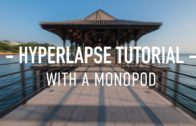4 tips to avoid a corrupted SD Card
Follow these tips to help you to avoid loosing important files and also from getting a corrupted SD card in the future. These are the steps that I have taken to avoid having an corrupted SD card.
4 tips:
– When buying a new SD card make sure to format the card inside of the camera that you are going to use it, but also if you are changing to a new camera format the card in the new camera before using it.
– Don’t delete files from your SD card, but format it with your camera, to empty your SD card.
– Remove your SD card from the camera only when the camera is fully shut down, as it might be still writing files and they could get corrupted when removed while writing.
– Buy the correct recommended cards for your camera that is up to date and up to speed, so it can be able to write files correctly without getting corrupted.
This video filmed with:
Panasonic GH5 – http://amzn.to/2FIkQ01
Panasonic 7-14mm f4 – http://amzn.to/2FHbgL6
Sandisk Extreme Pro 256gb SDXC – http://amzn.to/2BYUW5U
Rode Videomicro – http://amzn.to/2GKv4P3
Rode Smartlav – http://amzn.to/2E2R5uM
Manfrotto compact action – http://amzn.to/2GKPjfg
Yongnuo YN608 Ringlight 5500k – http://amzn.to/2EBAZFb
Edited with Adobe Premiere Pro – http://goo.gl/k2EagF