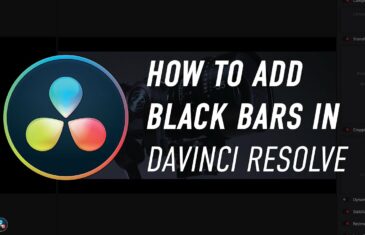Easy quick tutorial showing you several easy ways to make backgrounds inside of Adobe Premiere Pro and even an animated background you can easily make in no time. This video made with: Screenflow – https://youtu.be/MgdN1300mzQ Macbook Pro M1 – https://amzn.to/41RAksQ Rode Videomic Go II – https://amzn.to/3Aku29t Check out my Adobe Premiere Pro Effects tutorials here: […]
Read moreHey Filmmakers, Chung Dha here! This video covers 5 beginner script writing mistakes that I have personally encountered in past projects, working with students and beginning filmmakers. First is not writing a story. You might think everybody should know how to write a story, but many have not even questioned: what makes a story, a […]
Read moreHey Filmmakers Chung Dha here, this video we covering the basics of a screenplay format, first of all you don’t need to have a script softwares and any writing program can be used, personally I am using Google Docs because it’s free and its easy to share the files to cast and crews in different […]
Read moreLearn to make a quick and easy film strip entirely in Adobe Premiere Pro and no PNG overlay needed. All is done using standard effects to generate the film strip and not even need to draw the perforations. Check out my Adobe Premiere Pro Effects tutorials here: https://www.youtube.com/playlist?list=PLAdjMWVKvc3B2SqrDQB-r5EMxyrn29h6z Edited with Adobe Premiere Pro – http://goo.gl/k2EagF […]
Read moreMake an Animated Pie Chart inside of Adobe Premiere Pro, so you can visually easily show percentages in a form of a Pie Chart / Graph or Circle Chart. But also have a nice animation effect animating a reveal for the Pie Chart. Check out my Adobe Premiere Pro Effects tutorials here: https://www.youtube.com/playlist?list=PLAdjMWVKvc3B2SqrDQB-r5EMxyrn29h6z Edited with […]
Read moreThis Premiere Pro tutorial we are teaching you how to make rain inside premiere pro without use of any plug-ins. This effect can also make rain that looks like slomo rain but also normal speed falling rain. The slomo rain is really awesome to use in an intro as a background and you can just […]
Read moreLast video we taught you how to make a bloodstream, this video we teach you how to make a virus cell or blob inside Adobe Premiere Pro. The shape of this virus is not the current Coronavirus Covid19, however it does look very creepy seeing it moving like bunch of bug or worms crawling over […]
Read moreThis video tutorial we are showing you how a perfect balanced mobile gimbal looks like and how to achieve this balance. As an unbalanced mobile gimbal will have symptoms of battery not last as long as advertised, motors feeling hot and gimbal not as stable as shown in reviews. Zhiyun Smooth 4 – https://amzn.to/2KLtaBK Filmed […]
Read moreThis Start up Guide video we are teaching you how to: 0:00 Balance your Zhiyun Crane M2 6:27 Change motor strength 7:24 Gimbal Modes 9:32 Lock up the gimbal when you don’t use it. Zhiyun Crane M2 (Ali express) – Zhiyun Crane M2 (Amazon) – https://amzn.to/2LCLHlk This video is filmed with: Panasonic G7 – https://amzn.to/2JZMI3o […]
Read moreThis video we are going to replicate a transition found in the ITZY “달라달라(DALLA DALLA)” M/V. Its quite a quick transition and we are going to show you how to actually make it inside of Adobe Premiere Pro. Check out the ITZY “달라달라(DALLA DALLA)” M/V below: Please respect my work and do not sell/upload these […]
Read moreLearn the easy and fastest way to make a Vignette in Adobe Premiere Pro CC, also its not only useful on videos but also on backgrounds for a title, intro or outro, so it less flat and adds a bit of depth. With Premiere Pro CC new Lumetri Color adding a vignette has become much […]
Read moreThis tutorial we are teaching you how to make a Stomp Text Zoom effect in Adobe Premiere Pro and we are giving you a free preset to make your workflow even faster. Main thing with the Stomp Text Zoom is that you would need to edit on the beat of the music. Please respect my […]
Read moreThis tutorial I am teaching you how to achieve an easy Glitch Transition in Adobe Premiere Pro, this only works on CC2018 and newer. As the new implemented effects in Premiere Pro makes it possible. Please respect my work and do not sell/upload these Adobe Premiere Pro presets files to any other websites. Please give […]
Read moreThis quick 30 seconds tutorial I am teaching you how to import / install .MOGRT files or Motion Graphics Template files quickly without any distractions. Watch the video below to learn the steps or read further. To import or install Motion Graphics templates in Premiere Pro, you first need to click the Graphic Tab button […]
Read moreCreate a text circle or arched text inside of Adobe Premiere Pro following this 5 minute tutorial video and we also teach you how to animate it to reveal, so you make this into an interesting title intro. Edited with Adobe Premiere Pro – http://goo.gl/k2EagF If you appreciate what I do, you can support me […]
Read moreThis 6 minute Premiere Pro tutorial we are teaching you how to build your own animated decorative swirls in Premiere Pro. We are going to use the write-on effect for this, but make sure to watch this video for many tips how to properly use this effect to make your decorative swirls. Edited with Adobe […]
Read moreIn this Premiere Pro tutorial I am teaching you how to make a comic text box you see inside of the Post Malone & Swae Lee – Sunflower (Spider-man: Into the Spider-verse ) Music Video This effect is fully made inside of Premiere Pro without needing any external sources, other than just a Comic Font […]
Read moreIn this quick 4 minute tutorial we are teaching you how to achieve a handwriting animation inside of Davinci Resolve 15. No need of animating polygon masks at all, but a much faster method with Mask Paint, painting the whole animation how you want it to move making it quite easy with even the most […]
Read moreIn this Premiere Pro Video I am teaching you how to make a Call Out Animation from scratch. So you know the basics and also build your own call out text animations that fits your own videos. The most important part is to keep your layering of effects correctly, as we are going to build […]
Read moreIn this video tutorial we are teaching you two methods of achieving a radial tiltshift similar to the one you can find in Instagram, but use it on a video instead of an image. This is great to isolate an object if you have filmed a wide shot where everything is in focus, this method […]
Read moreIn this quick 3 minute video tutorial we are teaching you how to achieve a Radial Tiltshift similar to that found on Instagram, but using Adobe Premiere Pro and applying it to videos instead of photos. This effect helps to draw your attention more to the subject as mainly having an area that is in […]
Read more