This video tutorial I am showing you how to make the moving written text that you see in the Music video of Chainsmoker “Closer” lyrics video by Rory Kramer. It is mostly a practical effect and only partially needed to be done in editing. A few things you need is paper or a white board and write your text on it and film the text either with your phone or camera and for the rest you can follow the tutorial above about how to further edit it in Adobe Premiere Pro.
Check here the original Music Video of Chainsmokers “Closer” to see the original effect made by Rory Kramer and also check out his channel here.
Visited 175 times, 1 visit(s) today




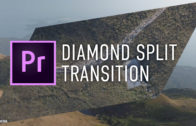

where is the download ?
Did you even read the text or watch the video before you comment?
the best video.i like it